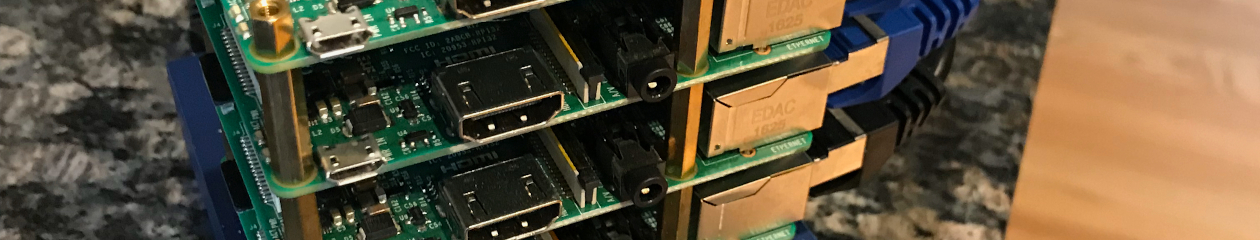I wanted to see how the raspberry pi did with CPU heat in different configurations to see how well different forms of active and passive heat removal worked. I have a project that I want a raspberry pi B3 to be running 24/7 in my garage under various work loads. I have played around with different heat removals through the years of using the raspberry pi but I wanted to collect some definitive data.For testing I came up with 5 tests to run
Test Name |
Test Description |
| Test 1 | The case that I am using will not have the top installed. There is no heat sink installed. There is no wind of any kind. |
| Test 2 | The case that I am using will be closed. There is no heat sink installed. There is no wind of any kind. |
| Test 3 | The case that I am using will not have the top installed. There will be a heat sink installed on the CPU. There is no wind of any kind. |
| Test 4 | The case that I am using will be closed. There will be a heat sink installed on the CPU. There is no wind of any kind. |
| Test 5 | The case that I am using will be closed. There will be a heat sink installed on the CPU. The case’s fan will be turned on and blowing down onto the CPU heat sink. |
Test Process
I discovered the Stressberry package to stress and record the temperature information from the CPU. This package also came with a way to generate a graph of the information collected. The tests were ran in my office, which has no wind and a typical ambient temperature of ~68ºF (20ºC).
Setting up Stressberry is very simple, the directions on the repository were all that I needed.
Test Results
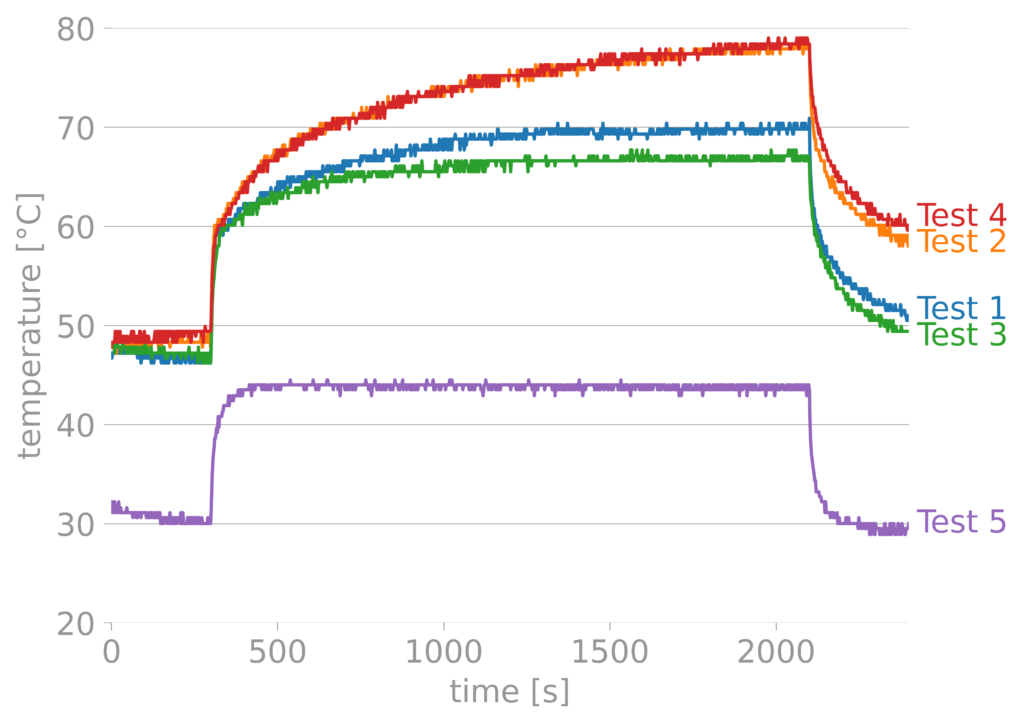 From the graph I think that the results are fairly predictable. However there were two things that I thought were interesting to note. Tests 2 & 4 are both tests with the case closed, and you can see from the temperature profile that the inclusion of a heat sink did not matter for this test. Also for these two tests, the temperature did not reach a steady state and was still rising after 15 minutes of full load which would cause me to pause if I were to encase a raspberry pi in an enclosed case. Tests 1 & 3 were with an open case and you can see that the heat sink installation did lower the temperature at steady state by a few degrees.
From the graph I think that the results are fairly predictable. However there were two things that I thought were interesting to note. Tests 2 & 4 are both tests with the case closed, and you can see from the temperature profile that the inclusion of a heat sink did not matter for this test. Also for these two tests, the temperature did not reach a steady state and was still rising after 15 minutes of full load which would cause me to pause if I were to encase a raspberry pi in an enclosed case. Tests 1 & 3 were with an open case and you can see that the heat sink installation did lower the temperature at steady state by a few degrees.
After having reviewed the results I would have like to performed an additional test. That would be a test with the active cooling of the fan without a heat sink. However I was not willing to remove the heat sink after installing it to run the test. The difference of the passive cooling runs and the single active cooling are staggering. The active cooled test, at full CPU load does not make it up to the idle temperature of the other tests. I think from these results that the inclusion of active cooling is far more of a factor than the heat sink and if you are planning on using a case with active cooling the inclusion of a heat sink does not appear as thought it would be necessary.