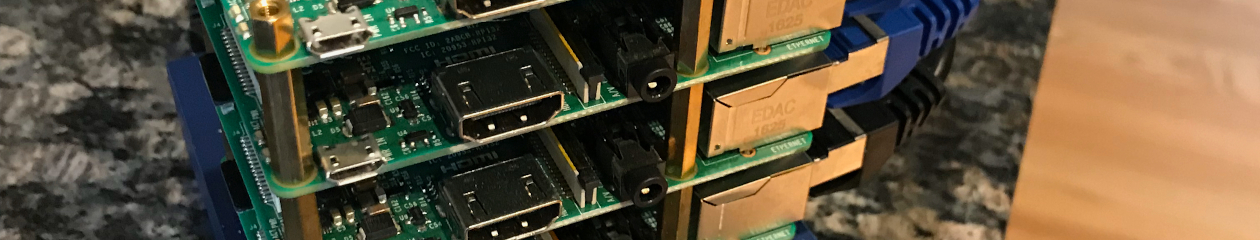I found the Pimoroni Pirate Radio project based off a Raspberry Pi Zero W and I just loved the idea of it. For years I had used MPD to play my mp3s in the background of my home office, and if you own all your music files and are a command line person, I still highly recommend it.

The construction is fairly simple and required only a screw driver and I have to say that I do like the construction.
Once it was together however the instructions feel a little short. Several of the one line scripts did not execute completely so I ended up manually configuring the software. I was able to get the installer for the pHAT BEAT setup and working using the scripts provided which is the digital audio amplifier connected to the speaker of the radio, which is much louder than I would have expected with very clear sound. The hat also has physical buttons that are intended to allow you to control play/pause, next & previous track and the volume settings.
The primary objective for me was to get everything set up for playing Spotify and my local mp3 files (Spotify does not have everything 😎 ). If all else failed I would want, at the least, to be able to have an MPD setup like I had previously with the benefit of having an embedded speaker and controls.
Mopidy is a great project for creating an extensible music player. There are a lot of backend services that it can tie into! Spotify (obviously), Google Music, Beets, Podcasts, YouTube, Pandora and many more. Mopidy does not ship with a frontend by default, there are a number of web clients that you can use to display and control the service.
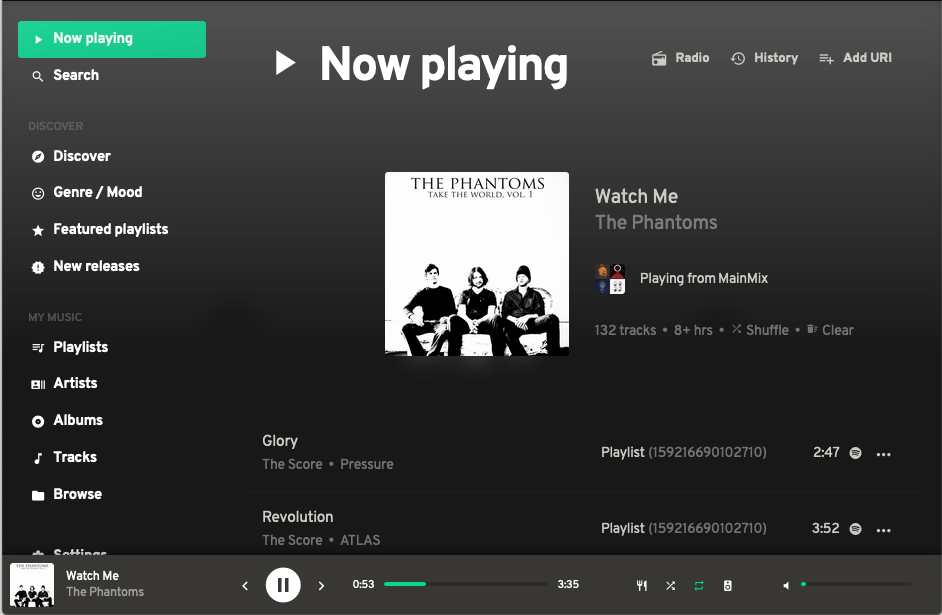
The one that I went with for my setup is the Iris extension. It has a very usable interface and it had close functionality with Spotify, which I had used daily. The UI is a reactive UI and renders very well on portable devices so it is easy to control from my phone. I really can not say enough positive things for how well put together the Iris interface is and how happy I am with it.
When all was said and done, I was able to get the pHAT BEAT working (minus the buttons), mopidy installed and running as a service with Spotify streaming and the Iris frontend. I was also able to get local files to play on the device, though not really with a completed setup for that. For my usage I have everything that I needed, unfortunately it took some tinkering to get the setup working and I did not really take notes on the final steps needed, I may build another and if I do so I will post a build and configure guide.
Battery Test
One experiment that I did was over the past weekend, we had a family cookout and I set this little guy up connected to a medium sided battery cell phone charger (specifically a 6000mAh, 22.2WH battery that had DC5V/2.4A output).

I propped it up in the window of our sun room pointed out the window into the backyard. This position allowed me to be certain that it would have a good solid network connection to the WiFi for streaming and if the battery went through to quickly I could easily plug the unit into the wall to finish out the party. I had the volume at about 50% which was high enough that you would have to raise your voice quite a bit if you were standing in the sun room next to the music player. I have a good sized back yard and you could clearly hear the music from anywhere in the yard.
The only issue that I had for the afternoon was that my phone was not always in range of my home’s WiFi. So I was not able to control the player until I moved myself in range of the WiFi.
The party went for about 7 hours, it played music for about 9 with the setup and tear-down time before and after. It was streaming Spotify for the entire time without issue. The battery pack has a small 4 LED power indicator to show how approximately how much charge it has. I checked the indicator and I still had 3 LEDs light up, unbelievable!
1 Week of Usage
I have lived with my setup now work a week and I have to say that I am very happy with it and have had a lot of my family members become very interested in the little music player. My sister is looking for a music solution for her pool area that does not required a phone to be tethered to a Bluetooth speaker and really likes this little guy.
My experience so far has been great and I am very happy with my music player. I have some spotty play back on rare occasions but I also likely have the player out at the further end of the range of my WiFi in my home office. The interface it awesome, I have access to my stored playlists that I have created on Spotify and I am able to have a dedicated player instead of playing my music through my PC and the Spotify app. I would like to get the buttons working eventually, but the Iris UI is a great interface to use. If I had a single complaint it would only be that I would like to be able to set the volume lower than I am able to. I have a feeling that I can fix this with the software mixer that Mopidy uses and I will be trying to (don’t want to poke the bear too much now that I have it working 😆 )